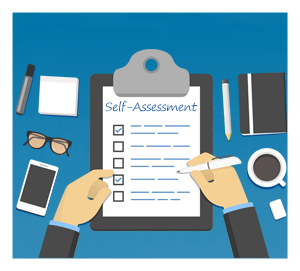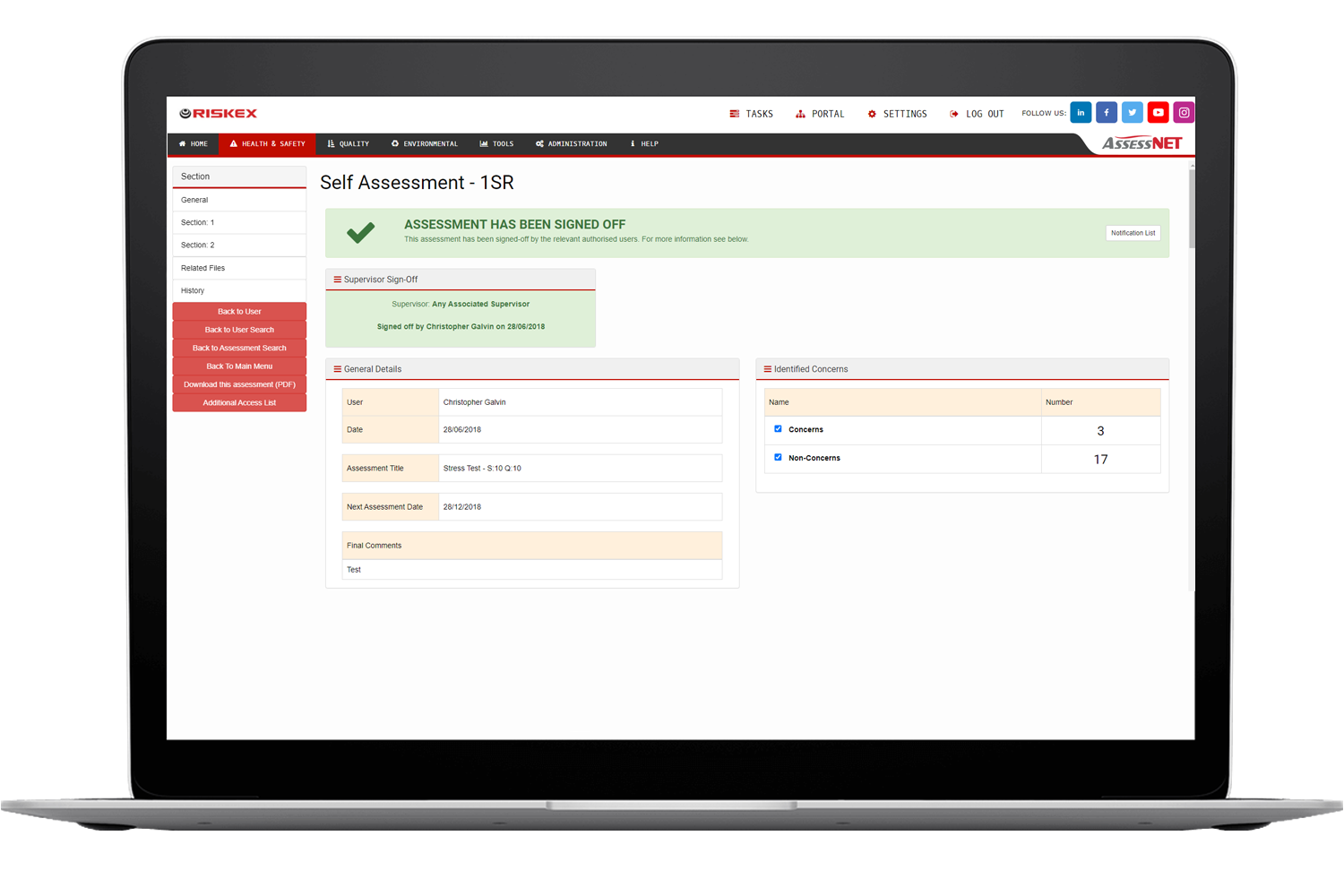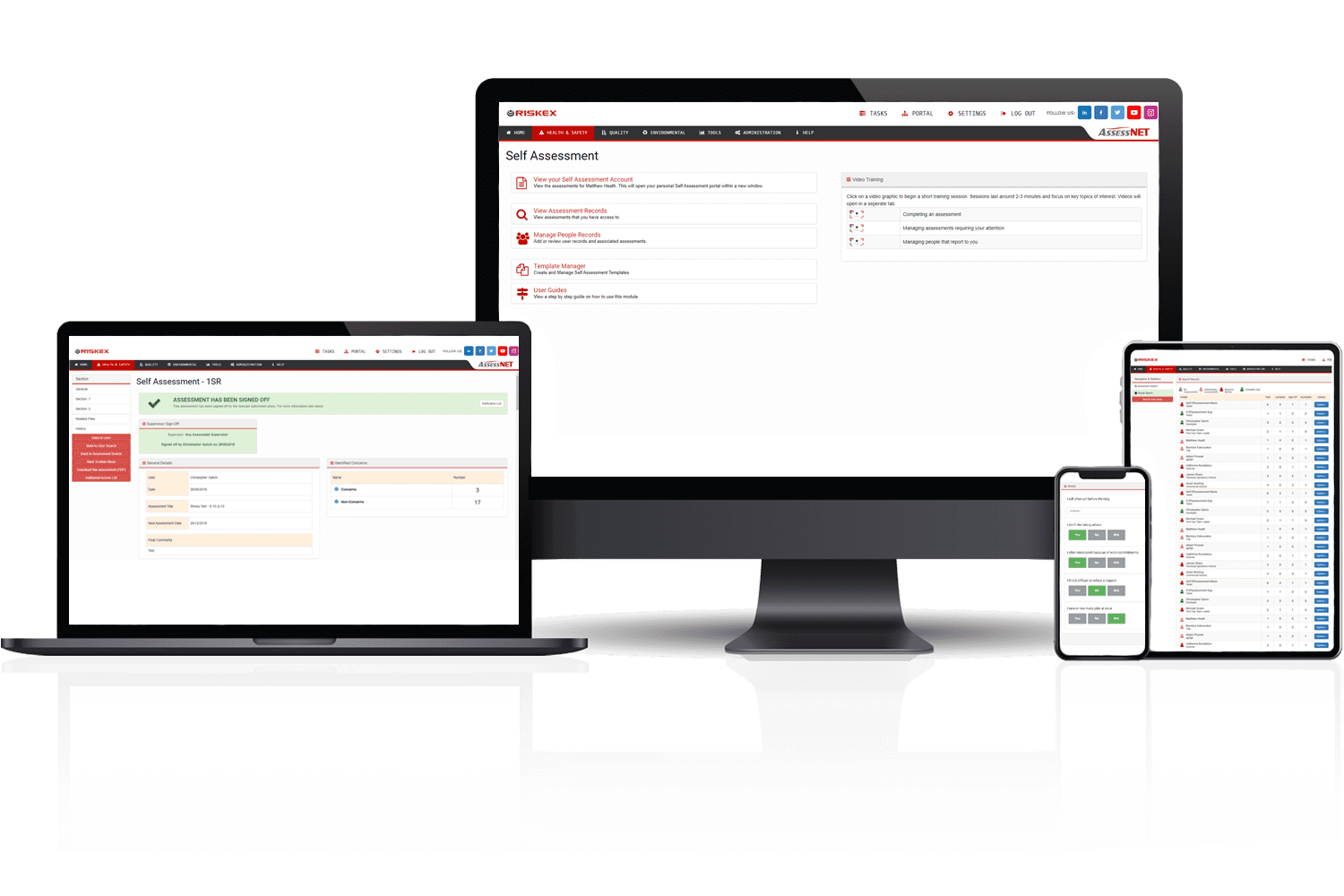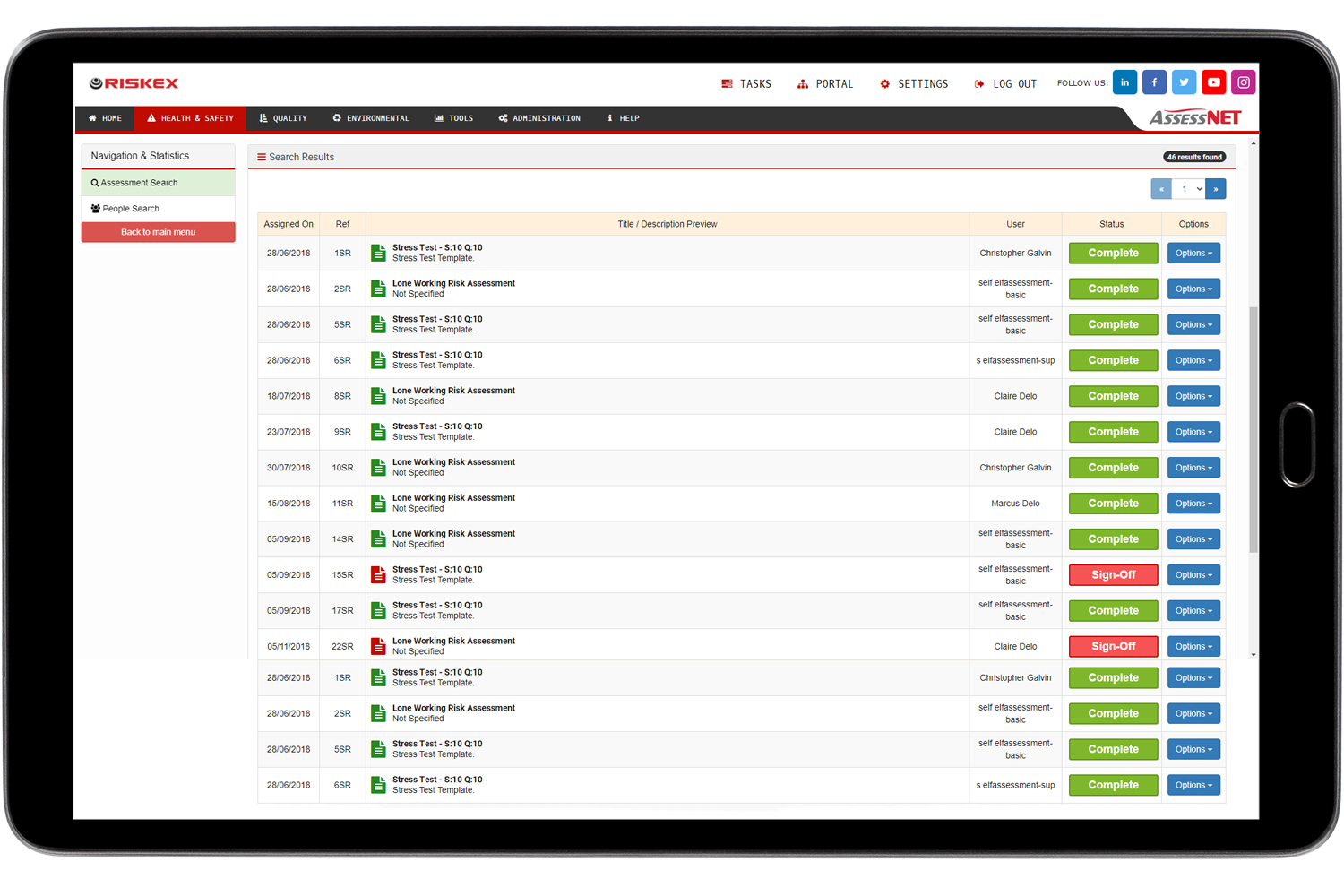Our Self-Assessment software gives you the flexibility to create customised assessments.
You are in full control of creating each questionnaire template. The options are endless, ranging from signoff procedures to customisable workflows. Examples include Driver Assessments, customised Covid questionnaires, Maternity Forms, Declarations; the list goes on.
Fully customisable question sets, to design bespoke questionnaires:
- Create templates for assessments and questionnaires that suit your needs
- Give Users access to a Self-Assessment dashboard, indicating assessments they need to do and those that have been already completed
- Assign assessments automatically to Users to be completed on a recurring basis
- View a full notification trail, from when the User receives the assessment, through to when it is completed and needs to be signed off
- Store historical editions of assessments to track changes
- Design templates that enable Users to attach supporting documents, images and notes
Integrated sign-off process to ensure assessments are reviewed by the right people:
- Create a customised sign off procedure, allowing for multiple levels of sign-off before the assessment is completed
- Assign and track actions against all questions, in order to identify potential concerns
- Send automatic email notifications to all Users included in the sign-off process
Monitor your userbase and their assessments to ensure compliance across all departments:
- Search for Users by name, current Line Manager, or location/department
- View Users to quickly determine their status, whether complete or if they have pending assessments
- Access search results to see assessments’ status, assign further assessments to be completed, review archives and view full audit trails for Users
Key features of our Self-Assessment software
Create Self-Assessment templates for any purpose, and distribute to an unlimited number of Users
Easily manage and prompt your Users to complete assessments
Create and distribute assessments, with intuitive processes requiring minimal support for Users to complete them
Assign and manage actions for assessments, from when the item has been marked as a concern, to the overall report
Use the notification process to ensure Users complete assessments, through to securing the relevant sign-off
View a full audit trail for every assessment and User, to see completion information and any changes made to the assessments