AssessNET Branding:
We are thrilled to announce the launch of a powerful new web function for AssessNET that will undoubtedly take your user experience to the next level! With the introduction of AssessNET Branding and White Labelling, you now have the flexibility to personalise your entire platform to align seamlessly with your corporate identity and significantly improve employee adoption.
Here are the exciting features and benefits of this new function:
- Enjoy a Customised Colour Palette: Tailor your AssessNET Platform with custom colours that match your corporate branding scheme. From menus and buttons to hover overs and panels, every element can be uniquely personalised.
- Customisation by Platform Area: The customisation options have been thoughtfully broken down into different sections, including Menus, Panel Styles, Home, and Module Page styles. This enables you to fine-tune the appearance of each area precisely to your liking.
- User-Friendly Interface: The intuitive Custom Styling dashboard is specially designed for Global Administrators, making the customisation process seamless and straightforward.
- Seamless Integration: branding allows you to seamlessly integrate the AssessNET Platform into your existing systems, ensuring a cohesive user experience and smooth adoption for employees.
- Boost Employee Adoption: By presenting the platform with your own branding and identity, employees will feel a stronger connection and familiarity with the system, leading to increased engagement and adoption rates.
Click this link for a guide on how to access the new functionality (Global Administrator access only)
We are confident that these new features will elevate your AssessNET experience and help reinforce your corporate identity throughout the platform. Should you have any questions or need assistance, our dedicated support team is available to guide you through the process.
Accident And Incident Management Module New Features:
Custom Notification:
Introducing the new “Accident Incident Additional Question Notification” function, which significantly enhances the capabilities of our module beyond being just an Accident recording and management tool. With this latest development, you now have the power to create custom notifications for all answerable additional questions, including Yes / No / N/A, Custom Lists, Custom Checkboxes, Number, Date, and Time type questions.
Key Features of the New Function:
- Custom Notifications: Users can set up notifications based on specific answer options for each additional question.
- Targeted Recipients: Choose a specific person or role within the Platform to receive notifications when particular questions are answered in a specific way.
- Versatile Question Types: The function supports a wide range of question types, allowing for comprehensive customisation.
- Preference-Based Activation: Please note that this function is a preference and requires activation for your Platform.
How to Access the New Function:
- Global Administrators should log in to the Platform using their credentials.
- Navigate to the Accident Admin setting page.
- Locate and click on the “Accident/Incident Additional Question Notification” page.
- Click on each of the headings to open up the corresponding area for customisation.
Here is a guide on how to access and use the new function.
We believe that this new functionality will significantly improve the way you manage and respond to accidents and incidents within the Platform. The ability to receive targeted notifications based on specific answers will streamline communication and ensure that the right stakeholders are informed promptly.
New Accident/Incident Dashboard:
We are thrilled to announce the launch of 4 new Incident Dashboards, designed to revolutionise the way we access your key performance indicator (KPI) data. With this new feature, every user can now effortlessly access relevant metrics based on their permissions, resulting in more informed decision-making and enhanced productivity.
Key highlights of the new Dashboard:
- Personalised Widget Linking: Users can now customise their experience by linking their preferred widgets directly to their homepage. This convenient feature ensures that each team member can quickly access the specific metrics crucial to their roles, providing valuable insights and increasing overall efficiency.
- Improved Incident Management Process: The development of this Dashboard brings significant improvements to our incident management process. By streamlining the approach to incident tracking, we can now identify and address issues more efficiently, leading to reduced response times and increased customer satisfaction.
- Efficient Internal Review Meetings: The Dashboard also serves as a powerful tool for internal review meetings. Its show-and-tell function allows teams to present and discuss key findings and performance indicators, fostering collaboration and facilitating data-driven discussions.
We believe that this new function will be instrumental in driving your business forward and supporting your collective goals. Our commitment to continuous improvement remains steadfast, and the Dashboard is a testament to our dedication to empowering each team member with the tools they need to excel.
Please take some time to explore the new Dashboard and familiarise yourself with its capabilities. We are confident that you will find it to be an invaluable asset in your day-to-day tasks.
How to Access the New Function:
- Log in to the Platform
- Incident/Accident Module
- Incident Reporting Dashboard
New RIDDOR Workflows available:
We are excited to announce a new streamlined RIDDOR reporting process. With this new feature, you can now seamlessly manage RIDDOR reporting within our platform. With this feature enabled, RIDDOR reporters will no longer be required to duplicate the more detailed RIDDOR information about the incident into AssessNET, instead they will be guided to the HSE’s online form and provided with a box in AssessNET to enter the final reference to complete the RIDDOR workflow.
Currently, we offer three preferences to manage the RIDDOR process:
-
Existing Preferences:
- Continue using the process you currently have in place.
- Complete the RIDDOR form directly in the Platform.
- Submit the incident using the link to the HSE (Health and Safety Executive) RIDDOR process.
-
Simplified Reporting Process:
Only answer the question in the “Reporting of Injuries, Diseases and Dangerous Occurrences Regulations 2013” section of the incident form. Once answered you will proceed to the Incident Details page instead of the RIDDOR form in the Platform. Your RIDDOR reference will be recorded in the new RIDDOR Section and you can use the link to Navigate to the HSE RIDDOR form.
-
Efficient RIDDOR Form Completion:
You will identify reportable Incidents and use the RIDDOR Section in the Accident Details page, Simply click on the provided link to fill in the HSE RIDDOR form and enter the RIDDOR ID.
This new web function aims to enhance the efficiency and accuracy of the RIDDOR reporting process, ensuring that you can swiftly handle any incidents while complying with the regulations. If you have any questions or need further assistance with this new functionality, please don’t hesitate to reach out to our support team.
New User Import and Permission Process:
Please note this is a chargeable service
We are thrilled to announce the launch of an exciting new web function that will revolutionise the way you manage your user base on the Platform. Introducing the User Import process – a powerful tool designed to automate user creation, set module permissions, and efficiently handle user deactivation.
Key Features:
- Automated User Creation: The User Import process takes the burden off manual user creation, enabling automated imports will make users management effortless.
- Templated Permission Approach: You are now in complete control of assigning permissions to each user. Our templated permission approach empowers you to customise user access, ensuring that they have the right privileges for their roles.
- Time-Saving Administration: By streamlining the user import and permission assignment process, you save valuable time on repetitive administrative tasks, allowing you to focus on more strategic aspects of your work.
- Stay up-to-date with Changes: Keeping your Platform users updated based on the latest promotional or line management changes has never been simpler. With the User Import function, you can efficiently manage user access as your organisation evolves.
- Enhanced Platform Security: Ensure the security of your Platform by seamlessly deactivating accounts of users who are no longer with the organisation. Protect sensitive data and maintain a secure environment for your users.
- Non-Disruptive Implementation: The User Import function has been designed to work as a layer over existing user account permissions in AssessNET. Your current permissions will remain intact, and you can take advantage of this new feature without any disruptions.
Here is a guide on how to access and use the new function.
With the User Import process, managing your user base becomes a breeze! Say goodbye to manual tasks and embrace a more efficient and secure way of handling user accounts on the Platform.
Enhanced SSO Service:
Please note this is a chargeable service
We enhanced our Single Sign-On (SSO) service, which ensures a seamless transition from notification emails directly to the corresponding assessment in AssessNET and it promises to revolutionise the way you interact with assessments.
Here’s what you need to know about this new web function:
- Previous Redirection Issue Resolved: In the past, clicking on a link in a notification email would only lead you back to the homepage, requiring additional steps to locate the specific assessment. With Streamlined Access, this inconvenience is now a thing of the past.
- Seamless Transition: The SSO service enables you to click on the link provided in the notification email, and it will automatically redirect you to the precise assessment you need to access. No more hunting for the right page; you’ll be right where you need to be in a snap.
- Enhanced Convenience: We understand that every second counts when it comes to engaging with assessments. Our Streamlined Access feature eliminates unnecessary steps and ensures a hassle-free experience, allowing you to focus on what matters most.
- Swift Engagement: With the improved functionality, you can now swiftly engage with assessments, whether it’s reviewing crucial information, providing feedback, or completing necessary tasks—all with just a few clicks.
We believe that this enhancement will significantly benefit your users, by saving valuable time and effort in navigating the platform. It’s part of our ongoing commitment to continuously improve your experience with AssessNET.
New COSHH Distribution list function:
We are excited to announce the launch of our new COSHH distribution list, designed to enhance your user experience and streamline distribution processes. This powerful function comes with a range of features to make the sharing and viewing of assessments easier and more efficient. Here’s how the new COSHH distribution list can benefit you:
- Create View Tasks: With the new COSHH distribution list, you can now specify which users are required to view a particular assessment. By assigning view tasks, you ensure that the right people have access to the information they need, streamlining the assessment review process and maintaining security.
- Effortless Sharing: Gone are the days of downloading assessments and sharing them via Outlook. The new COSHH distribution list allows you to share assessments directly from the platform, eliminating the need for additional steps and saving valuable time.
- Read Tracking: Stay on top of the assessment distribution process with the read tracking. You’ll be able to see who has viewed the assessment, ensuring accountability and allowing for follow-ups as needed.
With these enhancements, we aim to make your experience with COSHH assessments more efficient and user-friendly, enabling you to focus on the core aspects of your work.
To get started with the new COSHH distribution list, simply log in to your account and navigate to the assessment section. You’ll find the new distribution list feature conveniently integrated into the assessment.
We hope you find the new COSHH distribution list beneficial and that it further simplifies your workflow.
AssessNET homepage Updates:
We have enhanced our custom quick links feature, allowing you to add an extra-large tile to your homepage. This addition enables you to create more prominent and convenient options, tailored to your needs. Now, accessing your favourite features and important tools is just a click away!
- Enhanced Visibility: The extra-large tiles are prominently displayed on your homepage, ensuring that your most crucial shortcuts are easily noticeable and readily accessible.
- Personalisation: Tailor your homepage by customising the extra-large tiles with the features and tools that matter most to you. Organise them in a way that maximises your productivity and efficiency.
- Streamlined Navigation: With our extra-large tiles, navigating through our platform becomes a breeze, saving you time and effort in finding the functionalities you use regularly.
- Improved User Experience: We strive to provide you with the best possible experience. The addition of extra-large tiles is another step towards achieving that goal.
- Improved Customisation for KPI Widgets
We are pleased to announce that we have implemented a new feature on the FreshNET homepage, specifically designed to make a user’s navigation experience more seamless. With this new function, the user can now easily select their preferred KPI widget directly from the homepage, without the need to navigate to a separate dashboard. By simply clicking on the cog button, you can effortlessly personalise your homepage with the relevant KPI widget that suits your requirements. This improvement aims to save valuable time and provide a more efficient workflow.
Risk Assessment Template Selection:
We are excited to announce a new and highly anticipated update to our Risk Assessment platform that will significantly enhance your user experience and save you valuable time and effort. With this latest development, starting a Templated Risk Assessment will become a seamless and efficient process.
Here’s what you can expect from the new web function:
- Prompted Template Selection: When initiating a Risk Assessment, you will now be presented with the option to choose whether you want to run a template or proceed without one. This essential feature ensures that you have the necessary template from the very beginning, aligning the process with your specific needs.
- Time and Effort Saving: No more searching for the right template or creating one from scratch! The integrated template selection system will streamline the entire process, allowing you to dive right into assessing risks without any unnecessary delays or complexities.
- Enhanced Efficiency: By having access to the appropriate template from the get-go, you can focus on the actual assessment itself, increasing your productivity and improving the overall efficiency of your risk management workflows.
We believe that this game-changing update will make a significant difference in your Risk Assessment endeavors, empowering you to make well-informed decisions and take proactive measures effectively.